Go from installer to industry leader.
Accelerate design, streamline programming, and remove documentation pain
You build smart homes — not spreadsheets.
Stop wasting hours wrestling with Word and Excel.
Clear documentation wins trust, avoids costly mistakes, and keeps every project on track. KNXtool gives you all that in one place, an intuitive drag-and-drop planner that speeds up design, automates reports, and cuts errors.
Plan smarter. Work faster. Deliver like a pro.
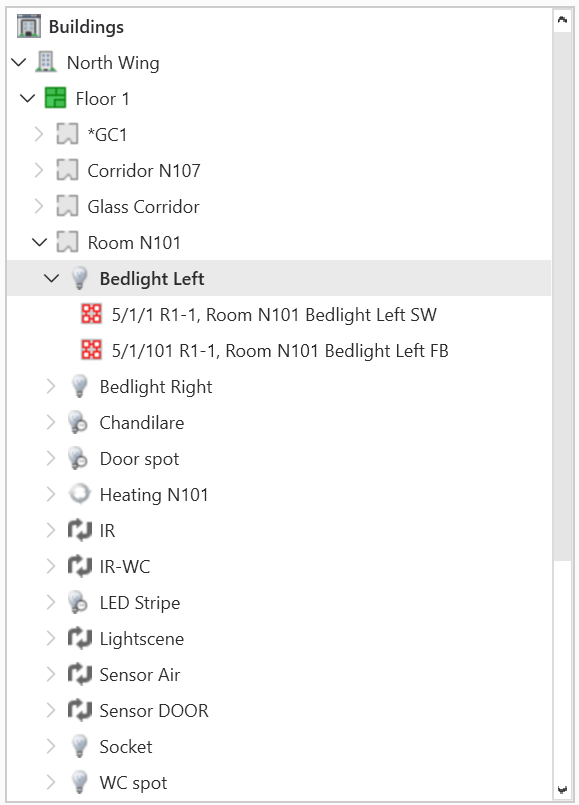
We all have our own way of managing group addresses, indexing, spreadsheets, or copying from past projects. But copying old structures also copies unused addresses, old mistakes, and inconsistent names, making debugging a nightmare.
ETS now offers powerful new features like Functions, start using them to speed up programming and gain a clearer, more structured overview of your project. With KNXtool, these functions are generated automatically from your own preferred structure, so your group addresses are exactly how you’re used to working, but without the manual setup.
A unique one-of-a-kind tool specifically designed for KNX installers and integrators to help save time
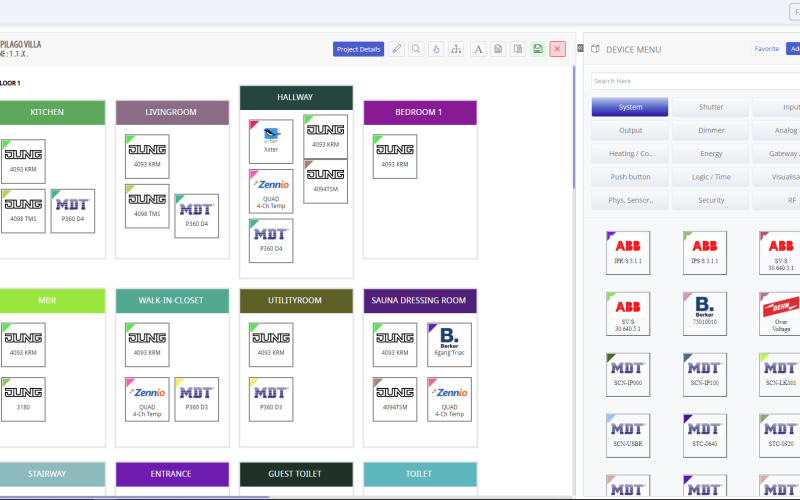
Planning KNX projects is more visual and intuitive with the KNXtool’s drag & drop interface.
Map the building structure and drag & drop devices and functions where you want them.
Assign button functionality and channel information in an intuitive way.
Customers don’t care what relays or bus system their home will have, they care about what functionalities they get.
Show your customer what makes your project unique with functions.
Functions describe functionalities and events that you can programme with KNX e.g. turning on a scene or locking the doors.
Create your own functions or start off quick by downloading some from our online catalogue.


The KNXtool was designed with the principle of reusing components and templates to save time. The tool offers a variety of ways to automate your planning and refine your functions over time.
Save up to 65% of planning time by not having to manually copy and paste data, creating group address structures or print labels.
The automatically generated ETS functions sets you up for faster programming and it also allows other manufacturers like XXTER to automatically generate the visualisation in a fraction of time.
With our ETS APP you can import your KNXtool project into ETS with the complete group address structure, topology, ETS-functions and pre-configured devices – saving you a lot of time.
Take advantage of the new ETS functions and start to link channel to channel instead of object to object. The ETS functions will visually group the group addresses under functions you have in a room, this gives you a much more clear overview of your project so programming gets easier and faster.




Now you can effectively manage and coordinate every aspect of KNX projects with speed, accuracy and simplicity to ensure the best possible results for your KNX projects.
KNXTool makes KNX project planning simple with an intuitive drag-and-drop workspace.
Right-click a device or function to view and edit its details, including channel and push-button configurations, all directly within the workspace.
Create your own templates to generate complete Group Address structures for any project.
Assign a function to each channel and build the full structure in one click, complete with channel text and IoT data.
Ensure end-users can easily identify and understand how to operate their KNX system with accurate labelling. Create and print professional looking, company branded labels for all KNX switches, push-buttons, RCDs, etc.
Take your KNXTool projects further with seamless ETS integration.
Export your building structure, topology, group addresses, IoT functions, and pre-configured devices from KNXTool. In ETS, you can finalize device configurations and link channels to IoT functions, ready for deployment.
KNXTool supports ETS functions with IoT meta data, ready to be imported into IoT visualization platforms such as Symcon and XXTER.
Connect KNXTool with the Futurasmus Web Shop and order all required products for a project in just a few clicks.
KNXTool’s IoT metadata makes visualization fast and effortless. Export your project to XXTER and set up visualizations or voice control in just minutes. No extra configuration needed.
I only need one basic option
264 €/year 0% vat
I am ready to get serious
456 €/year 0% vat
I have a large Company
648 €/year 0% vat
I only need one basic option
220 €/year 0% vat
I am ready to get serious
380 €/year 0% vat
I have a large company
540 €/year 0% vat
While we do provide some free onboarding guidance, investing in a dedicated service can help you get
started faster and with greater confidence.
Ideal for those who just need a little help to get started
350 € fixed price • VAT excl.
Ideal for installers and integrators who want a full setup of the KNXtool
650 € fixed price • VAT excl.
For installers and system integrators who need to identify what’s missing in their journey to deliver more smart homes
1700 € fixed price • VAT excl.
If you want to grow your KNX business you need to structure the projects and create documentation. if you only have a 1-2 projects a year you can manage with word and Excel but once you start to grow you will hit a wall where you can’t add functionality to your projects without documentation and you can’t grow without offering more functionality. Competitors who structure their projects are also able to sell their projects with a higher profit.
Yes, you will still need ETS. The KNX tool will help you plan your project and create documentation. The project can then be imported into ETS for programming and commissioning.
KNX tool is made for professional KNX designers and integrators. The tool requires some setup and knowledge of KNX. If you are a beginner other tools might be better suited for your needs.
KNX Tool saves time by utilising templates and databases. Once you have imported your favorite devices and
Setup the tool once, reuse them many times. And most importantly, templates let’s you perfectionise your applications overtime step by step.
Yes! Premium plans can have up to 5 users.
Contact us if you need more.
The normal free trial period is 14 days long. If you need longer you can contact us and we can extend it for you.
You can change your plan in the account settings of the KNX tool.
Yes, we are running the latest encryption on the data. Your data will be backed up daily to our servers. For long term storage we save the daily backup from every Sunday.
We take data privacy very seriously. We make sure to follow the EU:s guidelines on GDPR and we do not sell or give away personal data or project data to third parties. Your information remains confidential and protected within our systems.
In our efforts to continuously enhance the functionality, user experience, and overall performance of the KNX Tool, we do collect anonymous usage data. This data is collected using a third-party software and helps us gain insights into how the tool is being used and identify areas of improvement.
If you have any further questions or concerns about our data privacy policies, please do not hesitate to reach out to us.
Unfortunately no, KNX tool is web based and requires an internet connection to access.
You can start by exploring any of the demo projects that are on your dashboard. Why not try creating a small test project of your own?
Be sure to check out our knowledge centre for tutorials on how to set up and use KNX Tool.
The KNX Design and Planning Tool can be used in a variety of different settings and applications for residential, commercial and industrial KNX projects of all types and size.
Effectively manage and streamline all stages of a KNX installation — from the initial development and design stages through to product ordering, commissioning and final project reporting.
Sell more KNX system installations by helping customers and building planners visualize the possibilities of KNX technology for their specific project (using easy-to-follow images and charts).
Put an end to time-wasting and confusing project planning methods such as Excel spreadsheets, with instant printouts of any documentation you may need to ensure the seamless integration and completion of KNX projects.op interface and allows for detailed function descriptions.


The KNX Design and Planning Tool is a reliable SaaS (software-as-a-service) platform that ensures all KNX projects run smoothly — by providing remote and instant access to any documentation needed by other team members or contractors who may be involved with the integration of KNX systems.
Systematically plan, manage and control every aspect of KNX projects to gain a clear overview of their current status.
Color code projects and tasks according to priority and status. Arrange and organize project workflows to maximize productivity.
Stop using outdated, time-consuming and confusing documentation procedures such as Excel spreadsheets and Microsoft word.
Significantly reduce the amount of time spent on activities such as budgeting, time-tracking, product ordering, documentation and final reporting.
The KNX Design and Planning Tool operates with an easy to use drag-and-drop interface and allows for detailed function descriptions.
This lets you produce detailed and visually appealing KNX proposals for your customers that will help you sell a more diverse range of projects as a KNX installer.
Create professional and easy to understand user-manuals to ensure your customers know how to use their new KNX system properly after final programming.
Avoid any confusion or disappointment at the completion of projects by providing your customers with a comprehensive and easy-to-follow overview of all necessary requirements for their KNX project before work commences.
