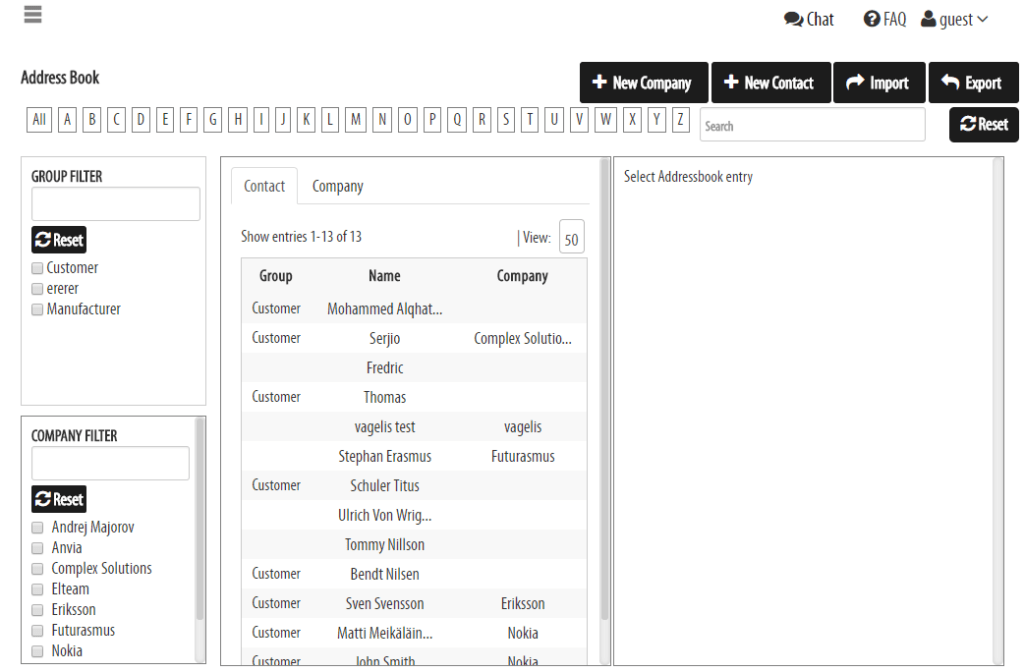This is the actual contact page. Here you can manage your contacts.
You can either add regular Contacts or Companies to your Address book. You are able to organize your contacts in customized groups and you can also connect them to a company.
Click + New Company or + New Contact in the upper right corner to add a new entry to the Address book.
Import/Export: If you want to have a copy of your Address book to have a backup or to transfer it to another system click Export in the upper right corner and set the file format according to your system requirements. A csv-file will be created to store on your computer. To import contacts press Import, set the right file format and select the csv-file on your computer.