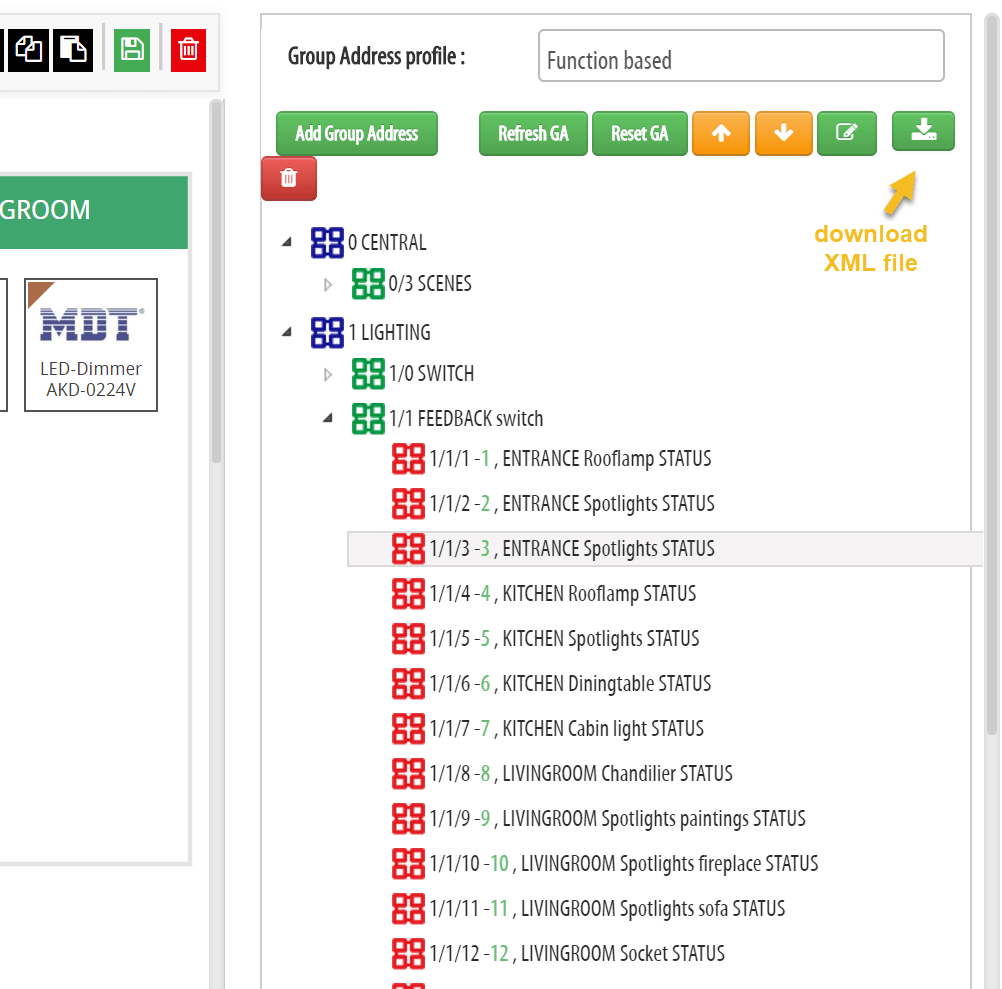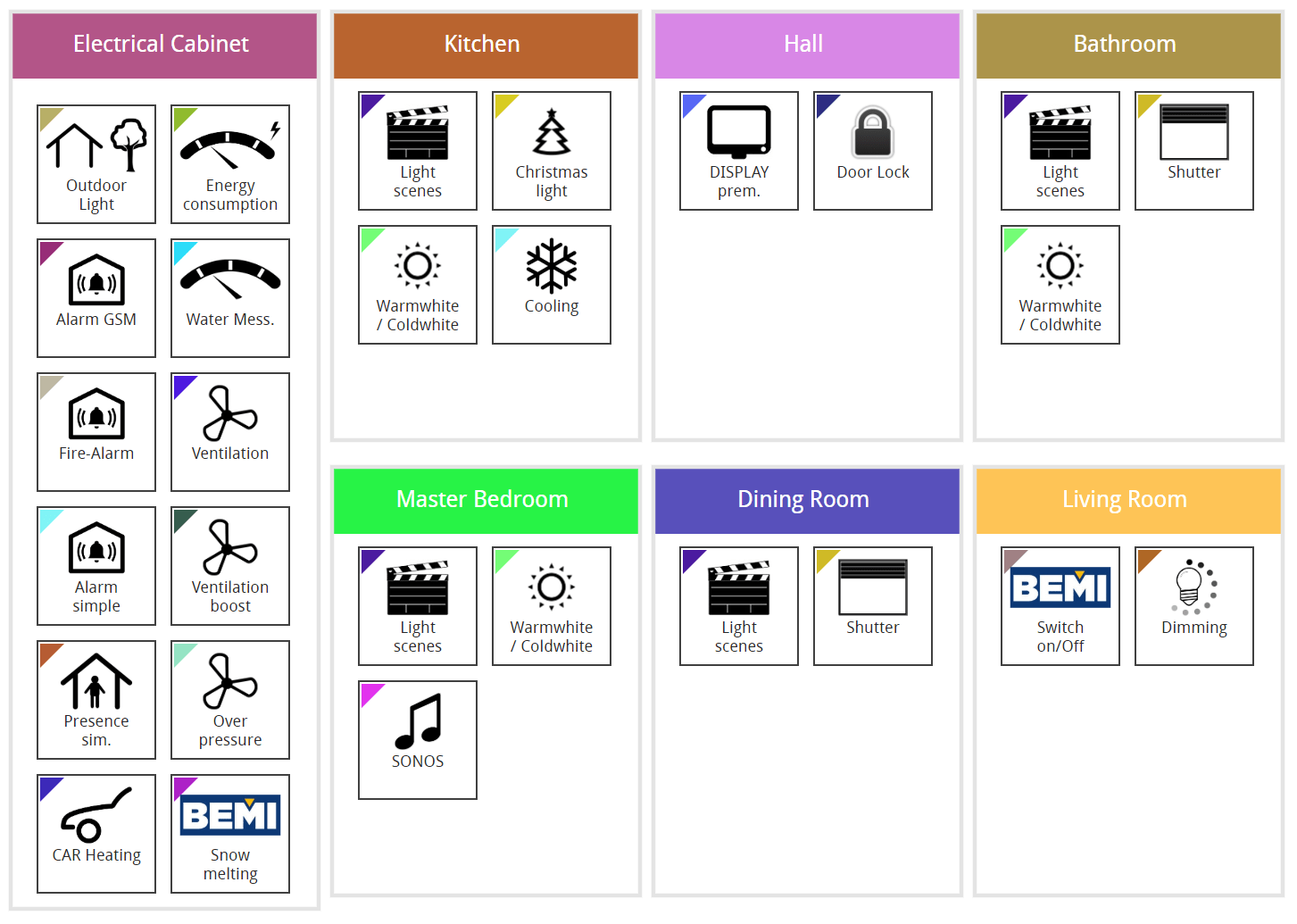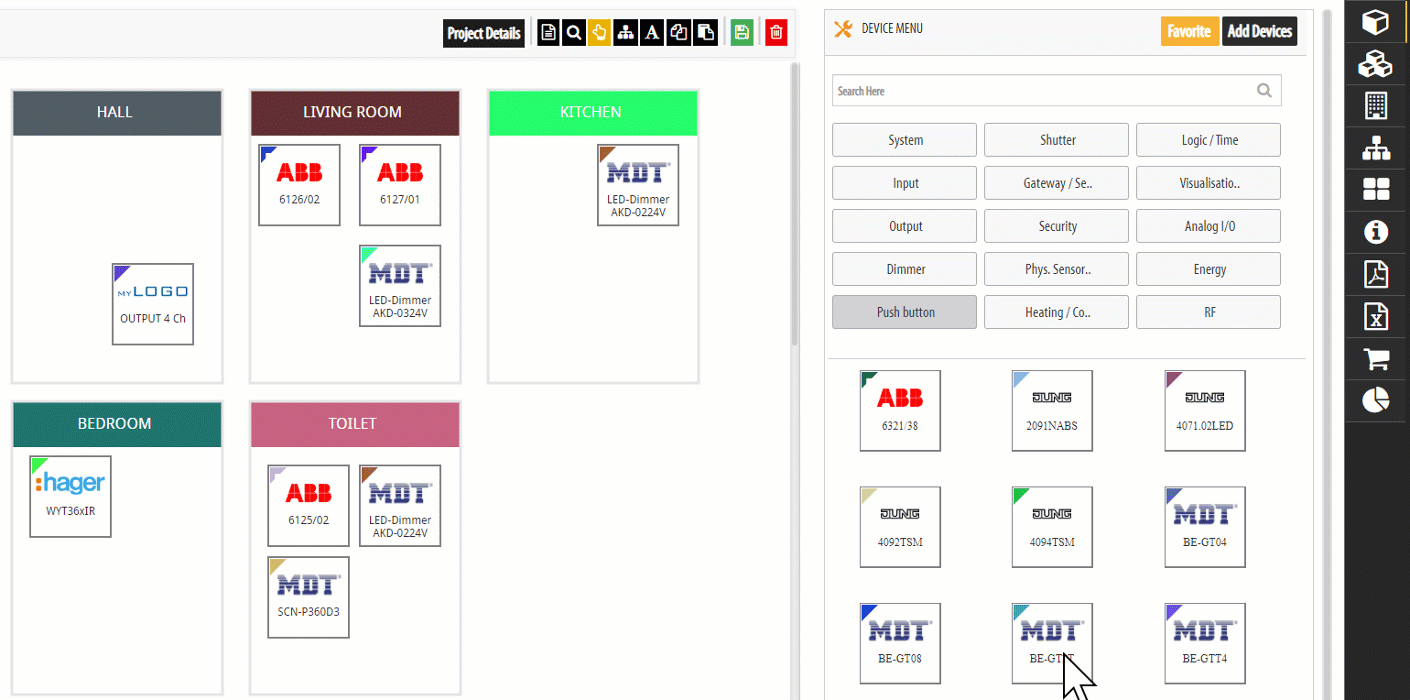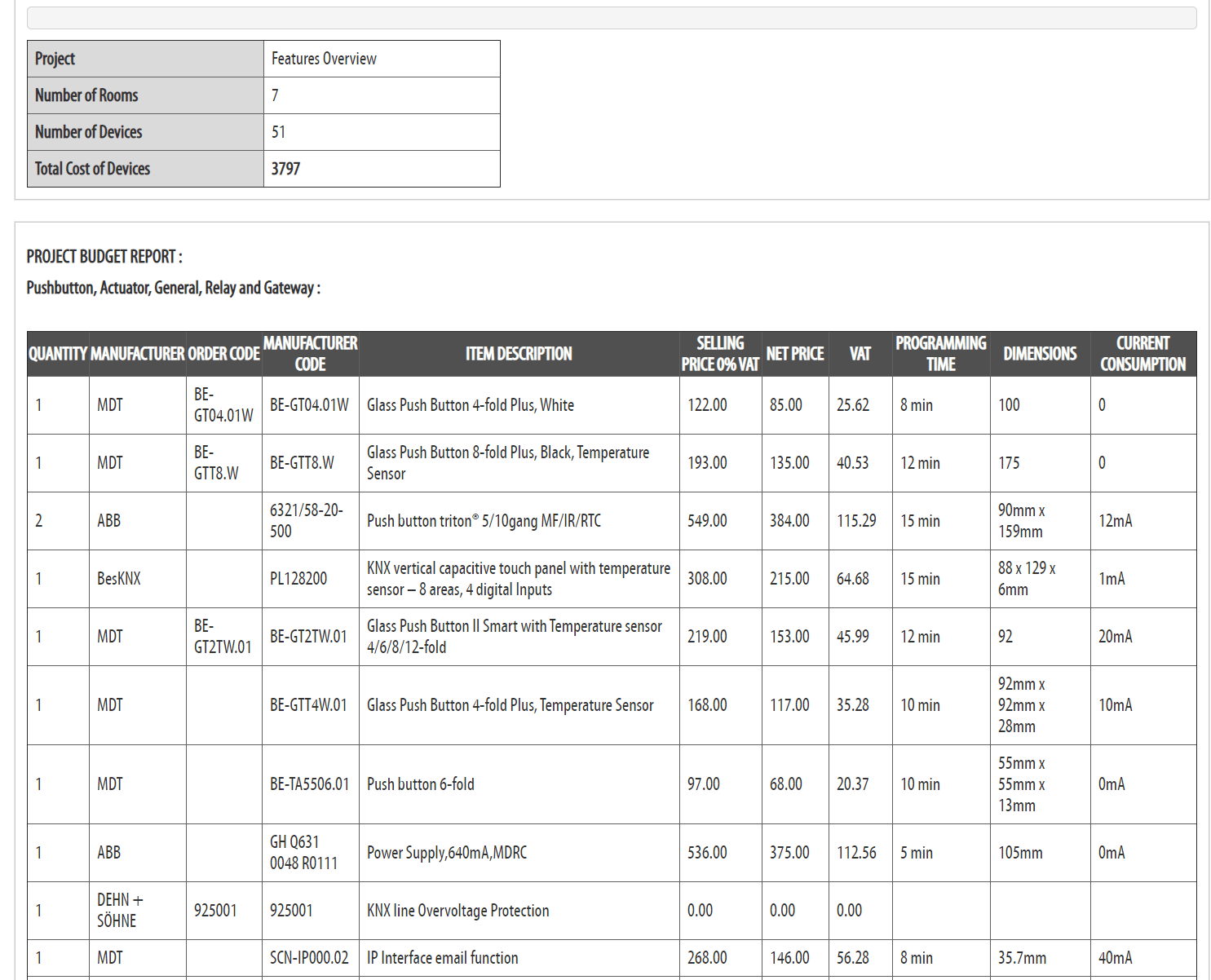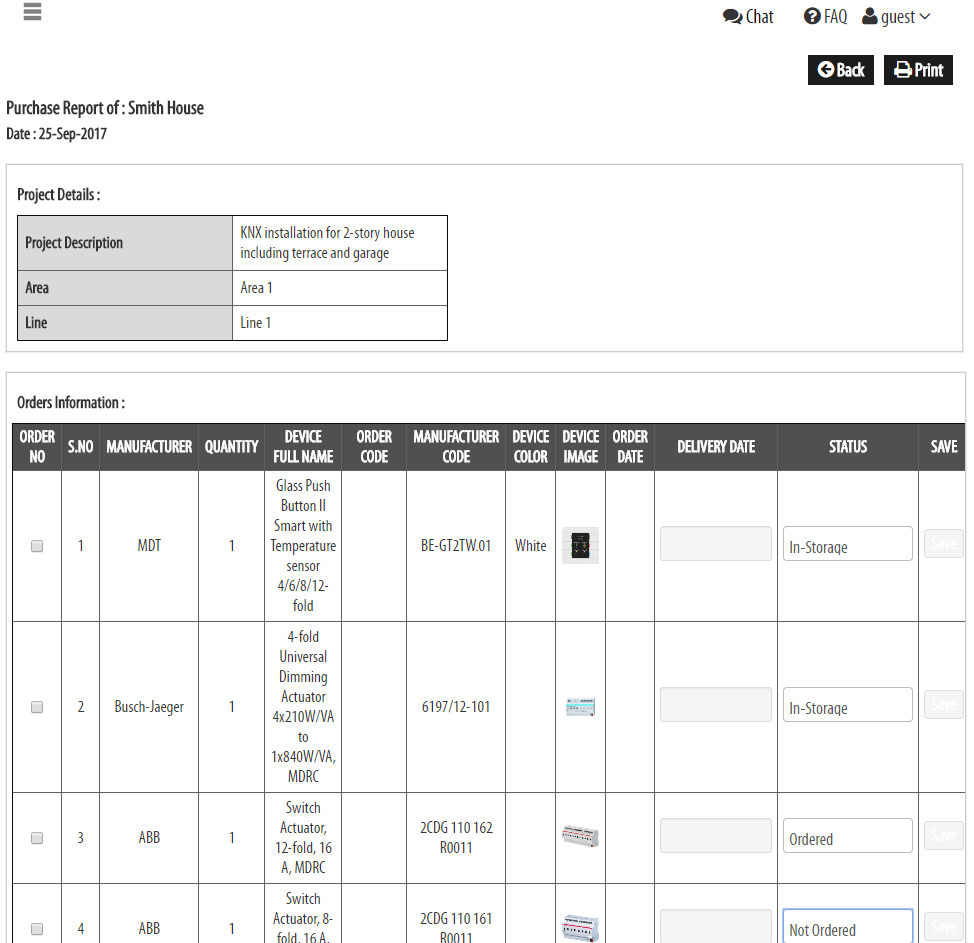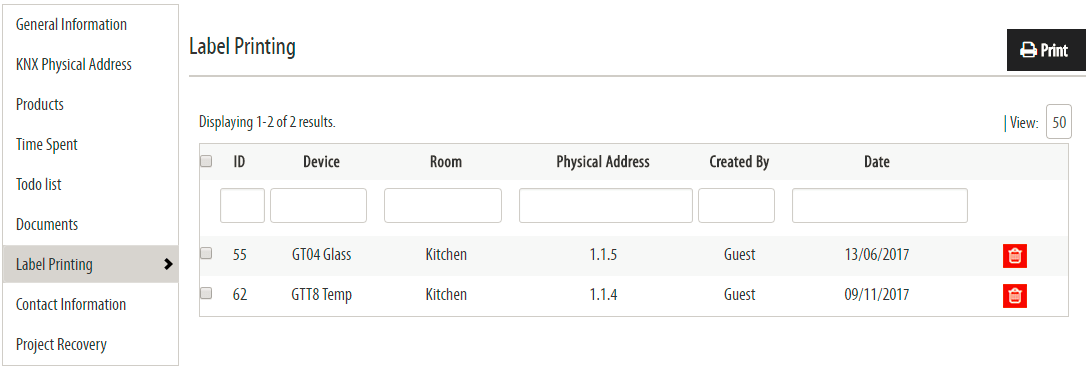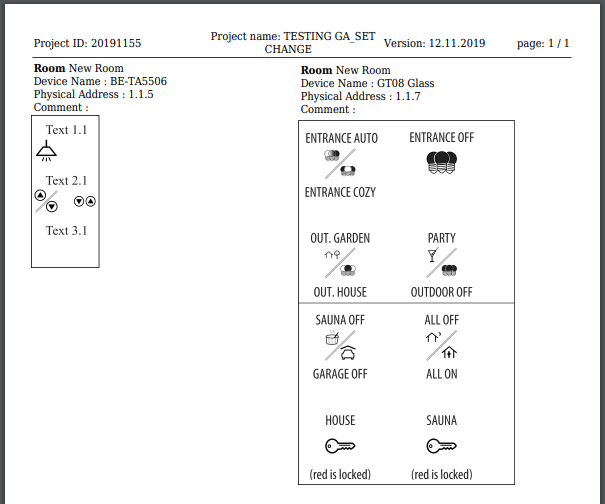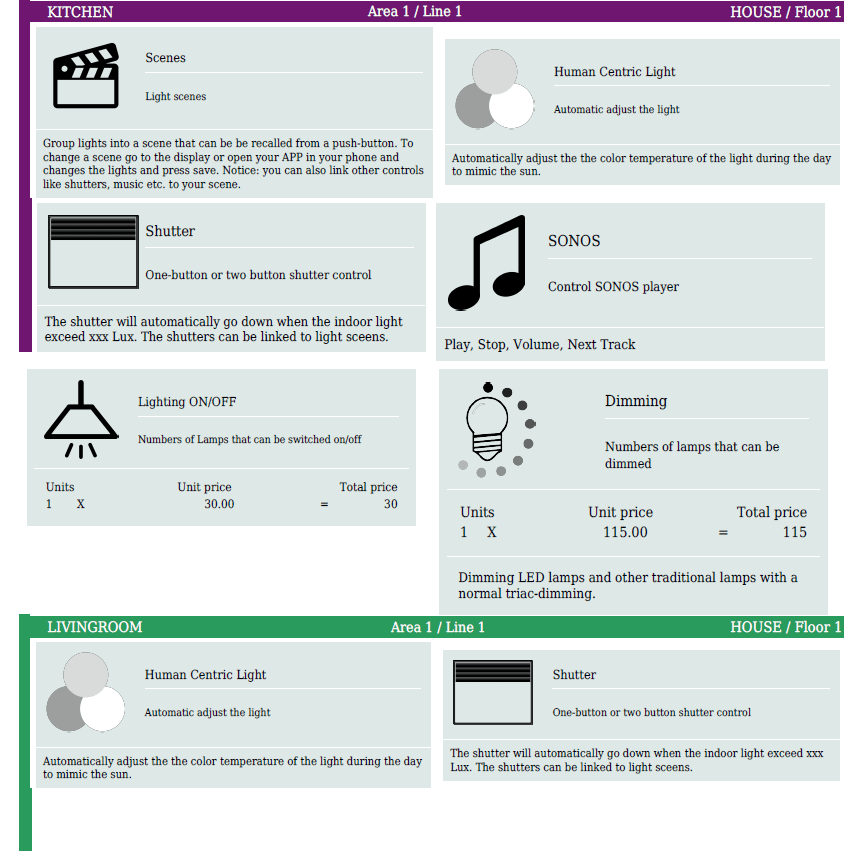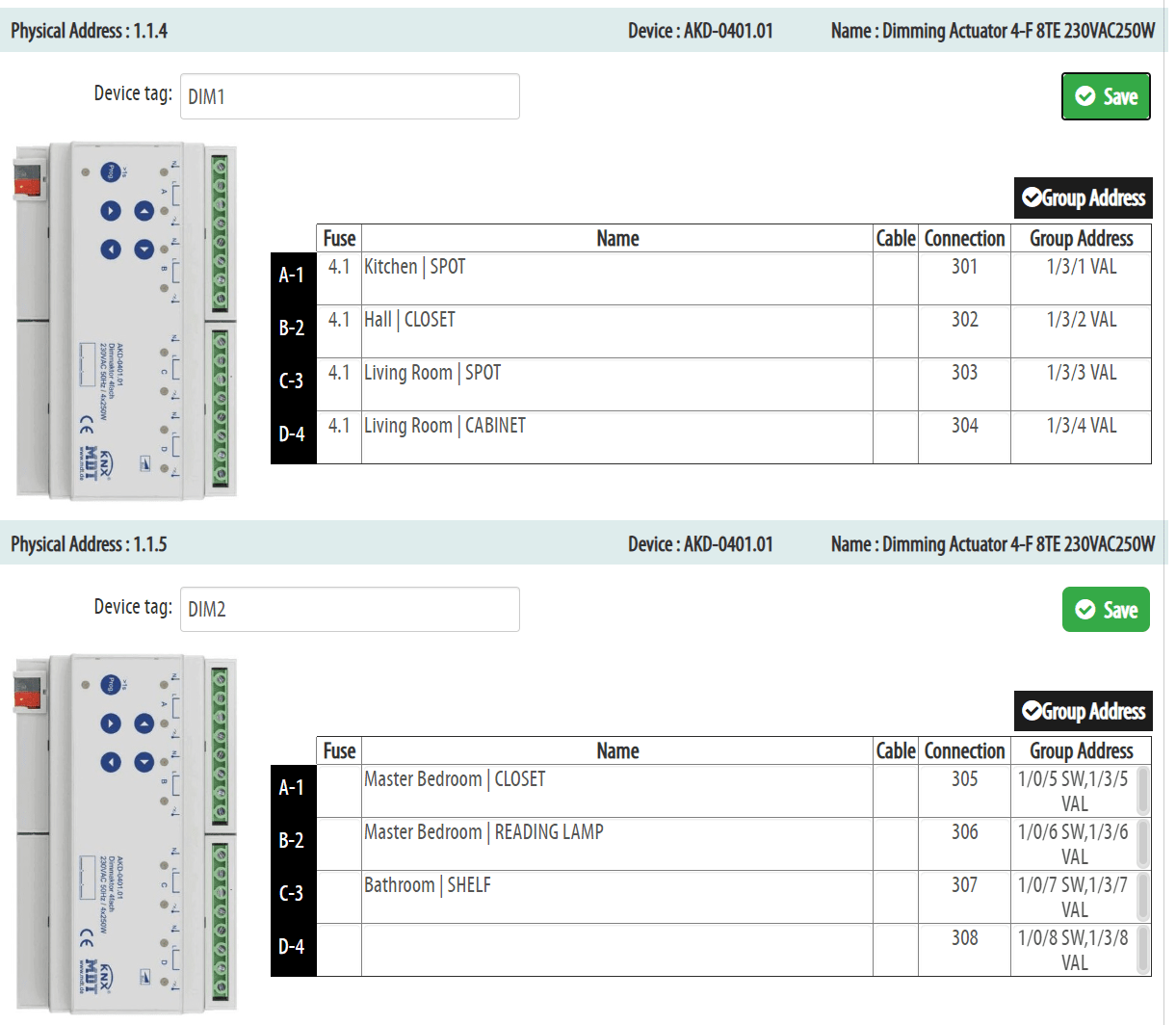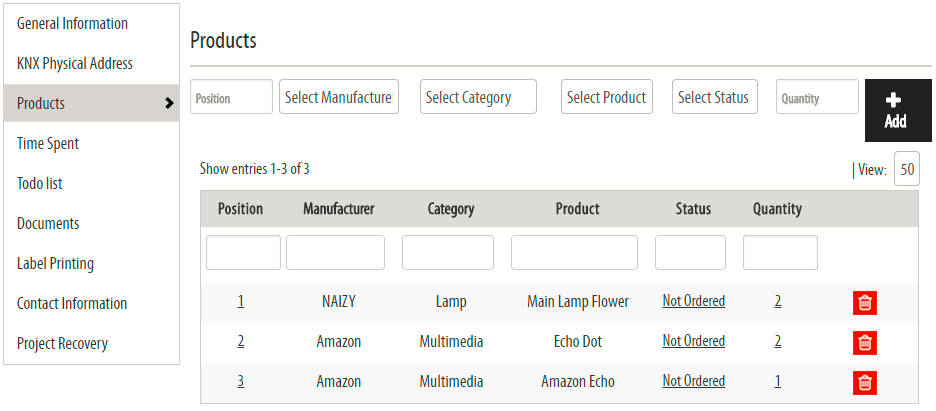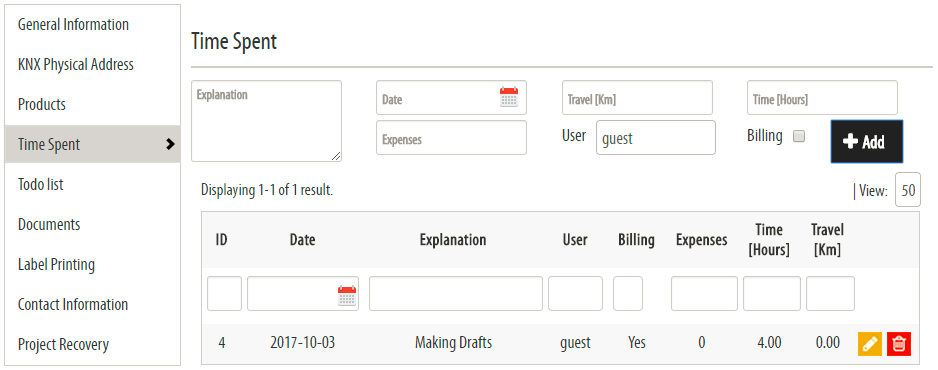The all-new KNX Design and Planning Tool by BEMI Automation has a specialized KNX GROUP ADDRESS FEATURE that allows users to automatically create their personalised and project specific KNX Group Address structure and import it into ETS.
The specialized KNX Group Address feature of the KNX Design and Planning Tool gives KNX installers the ability to plan and design their entire KNX system with easy drag and drop — then have all KNX group addresses (with all relevant channel text, ID’s, Tags etc.) ready to be imported into ETS for trouble-free programming.
After device configuration has been completed, simply download the KNX Group Address structure file that is automatically created by the KNX Design and Planning Tool — then import the XML file into ETS for final programming.
A well designed KNX Group Address structure with proper naming is crucial to trouble free programming and debugging.
Too often are structures copied from old projects with unnecessary addresses and wrong naming the root cause for messy projects and time-consuming debugging.
To create a new structure from scratch every single time for every KNX project is also too time-consuming and only possible in small projects.
The Only All-In-One KNX Design and Planning Tool Suitable for All Types of KNX Installations
The KNX Design and Planning Tool by BEMI Automation has been specifically designed for KNX planners and installers to ensure a successful outcome for every type of KNX project — whether big, small, commercial or residential.
This one-of-a-kind tool built specifically for the KNX industry has been proven to help KNX installers save time, money and effort with all stages of a KNX project — from the initial design, planning and development stages, through to programming KNX installations using ETS and final project reporting.
 “The KNX Design and Planning Tool was first created out of frustration as a KNX system integrator.” says Michael Bendtsen, owner of BEMI Automation and the creator of the KNX Design and Planning Tool.
“The KNX Design and Planning Tool was first created out of frustration as a KNX system integrator.” says Michael Bendtsen, owner of BEMI Automation and the creator of the KNX Design and Planning Tool.
“When my skills and experience with KNX developed over the years, I then started to design and offer more complex KNX systems to my customers. However, I soon realized I needed a faster and more reliable method to design, plan and manage my KNX installations from start-to-finish. I also needed to find a way to produce and provide easy-to-follow documentation for my customers that would enable me to show them exactly what they are buying — and to serve as an agreement for what I will actually deliver.”
“Having my customers fully understand the features, functionality and limitations of their customized KNX system before work commences with proper documentation ensures my customers are 100% satisfied with the final outcome every single time. Having all of my design, planning and documentation methods streamlined using one convenient online tool (such as the KNX Design and Planning Tool) ensures I can maximize productivity and profitability for every KNX installation I work on.”
Other Key Features of the KNX Design and Planning Tool
Not only does the KNX Tool by BEMI ensure faster and more reliable programming with each KNX installation (and less debugging on-site), it also helps the KNX installer maintain a high level of consistency when planning, designing and selling a diverse range of KNX systems.
Below is a quick outline of some of the other key features and benefits of the KNX Design and Planning Tool.
SELL FUNCTIONS NOT DEVICES — BY VISUALIZING KNX FEATURES FOR END-USERS
Instant printouts of easy-to-understand KNX documentation can be provided to end-users which contains a full overview of the features, functionality, capabilities and limitations of their customized KNX system without any confusion — using detailed function descriptions and images automatically generated by the KNX Design and Planning Tool when setting up your projects.
This allows you to quickly produce detailed and visually appealing KNX proposals for your customers that will enable you to sell a more diverse range of KNX systems.
TIME-SAVING DRAG AND DROP DRAWING BOARD TO DESIGN COMPLEX KNX SYSTEMS
The easy-to-use color coded, drag-and-drop drawing board allows you to create and design entire KNX systems in minutes.
Simply arrange devices and functions on the KNX Tool drawing board to design fully customized KNX systems that match the specific needs, preferences and requirements of the end customer.
The drag-and-drop drawing board enables you to design and plan complex KNX installations in minutes with just a few simple clicks.
Create new building and room structures for KNX projects using the KNX Tool’s drawing board, then drag selected KNX devices over to the relevant rooms to gain a clear overview of the requirements for each project you are currently working on.
BUDGET REPORTS
The Budget Report helps you stay within project budget guidelines by breaking down all of the project costs — including programming time for the devices and functions in detail.
It enables the you to accurately calculate and manage all costs associated with each stage of a KNX project.
It also allows you to easily adjust and keep track of project changes or amendments to accurately invoice for all services, products and components.
Get instant printouts of budget reports for accurate financial documentation for each KNX project.
PURCHASE REPORT
The Purchase Report provides an instant overview of the availability of all devices for a KNX project.
Here you are able to order devices directly from within the Purchase Report page if they are not in stock.
Accurately document and keep track of all information related to each device ordered and purchased for a KNX project.
PROFESSIONAL LABELS FOR PUSH-BUTTONS
The unique label printing feature ensures end-users can easily identify and understand how to operate their KNX system with informative labeling.
Print professional looking and company branded labels instantly for all KNX switches, sockets, push-button sensors, RCDs, etc.
DETAILED FUNCTION DESCRIPTIONS
Function descriptions help the user understand how each function will work. (e.g. Alarm function: when Home Mode is active and the front door is opened, it will trigger the alarm, which will flash the lights and the siren).
Now you can visualize and price for each individual function you integrate into a KNX system — as well as for the physical devices you are selling to the customer (e.g. Logic, Light Scenes, Multimedia Control etc.).
Simply drag and drop each function (such as light dimming, shutter control, outdoor lights, etc.) into the rooms you have created using the drag and drop drawing board.
Print detailed reports with images for end-user manuals, installation guides and final project reporting.
ACTUATOR REPORT
The Actuator Report lists all of the actuators that go in the Electrical board. With easy drag and drop features you can move channels around to making the updating “as build” easy.
This feature allows you to enter informative and descriptive text so it can be used as a user-manual and for final project reporting. Easy enough for end-customers to understand.
PRODUCTS LIST
This feature allows you to keep track of any non KNX products used and sold to a project.
You are able to enter detailed descriptions about the functionality of non KNX products and their specific integration requirements.
Get instant printouts of detailed reports with images for end-user manuals, installation guides and final project reporting.
PROJECT TIME-TRACKER
The time-tracker allows you to keep track of exactly how much time is spent completing each task in order to complete KNX projects within budget guidelines.
This feature allows you to accurately itemize and document extra work completed on a project for additional billing purposes.
Get instant printouts of all necessary time-tracking information for final project analysis and final project reporting.
Try it FREE!
Start saving time, money and effort with all stages of a KNX project — from the initial planning and development stages through to programming KNX installations using ETS and final project reporting.
Make sure you maximize productivity and profitability for every KNX installation you work on.
Click the link below to start your free trial and experience the ultimate solution for designing, planning, budgeting and managing the technical requirements and work-flows for your next KNX project.
KNX is internationally recognized as the worldwide STANDARD for all applications in smart home automation and building control — including lighting, blinds & shutters, security systems, heating, ventilation, air conditioning, monitoring, alarms, water control, energy management, smart metering, household appliances, audio/video and more.