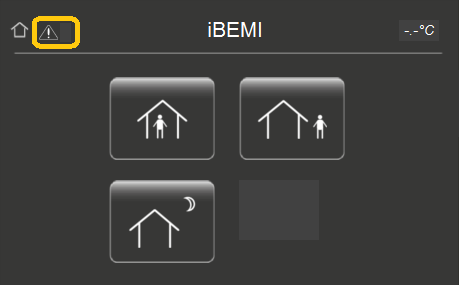 |
There are two symbols in the upper left corner which you could control through a 1bit KNX Address. Configuration of this symbols is very simple: you just need to click a symbol in the preview and choose an icon and set the KNX Address which status the symbol should adapt to. The KNX Address is polled to get the current status so the address should be set as readable in ETS. |
