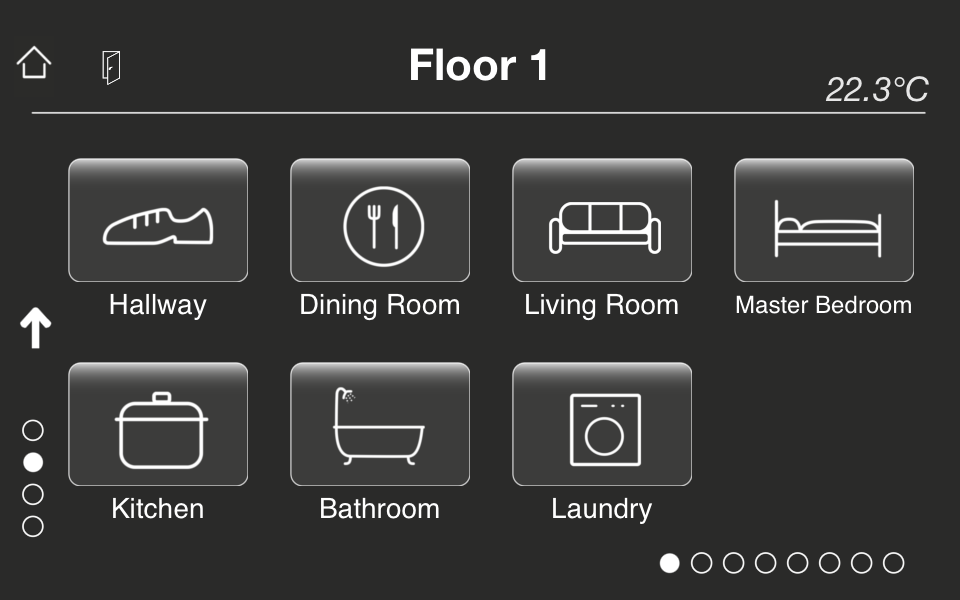 |
Room Link buttons are placed on the level page – every room link button is representanting a room in the level. If you press this button in the app you are navigated to the corresponding room.
If you select a Room Link button in the iBEMI Profile Editor, you could set the name of the room and you are able to select an icon for the room link button. Under More Settings you also find an option called PIN Secured: If you set this option the content of the corresponding room would not be shown in the iBEMI app – you have to enter the PIN first. The PIN is set in Profile Settings but it can also be easily changed in the iBEMI Settings later. Room Link buttons can’t be moved directly on level page, you could move the room page in treeview to do so though. |
