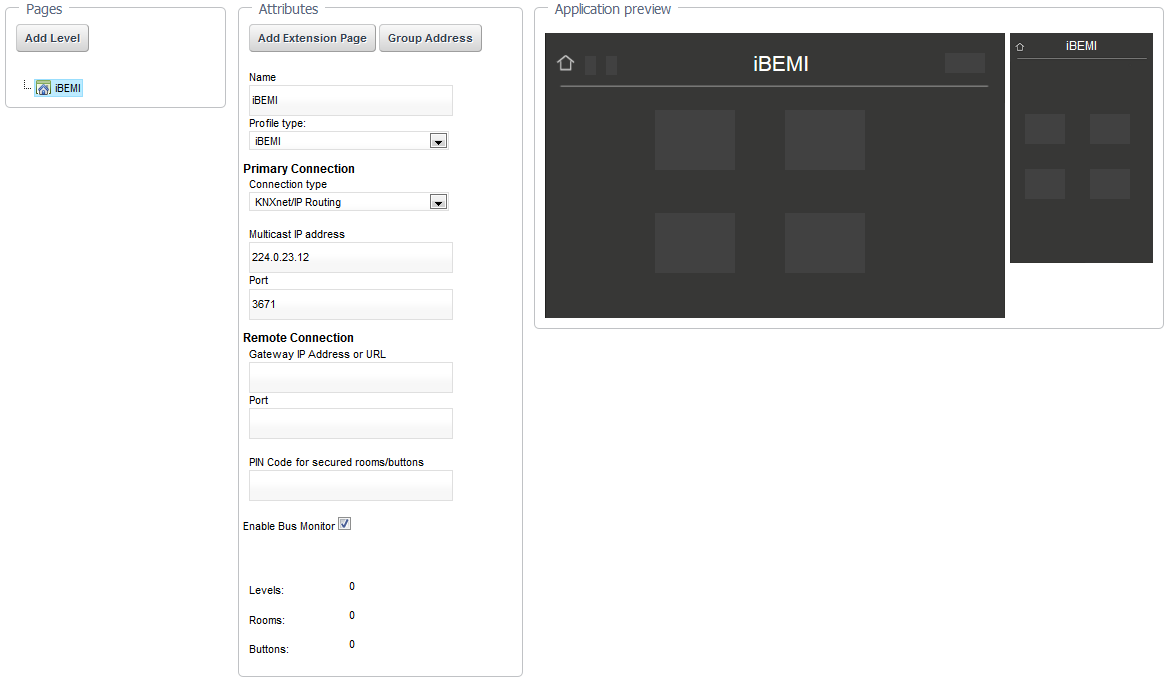Profile Settings contain general attributes of the profile. You access them by pressing the root element (that is first page) in the treeview in Pages box.
| Attributes | ||
| Name | This is the name of the profile which is also shown in the header of first page (+ extension pages) of the profile | |
| Profile Type | At this drop down menu you are able to change profile type. An iBEMI profile is compatible only with a device with iBEMI license, an iBEMI Light profile is running on devices with either iBEMI license or iBEMI Light license. | |
| Primary Connection | ||
| Connection Type | You could choose either KNXnet/IP Routing or KNXnet/IP Tunneling. If you choose KNXnet/IP Tunneling you need to also set the address of your gateway in the appearing textfield. | |
| Gateway IP address or URL | Here you need to set the IP address or the URL of the gateway which the app should use to build up KNXnet/IP Tunneling connection. | |
| Multicast IP address | You could set a custom multicast IP address which the app should use with KNXnet/IP Routing for this profile. Default IP address is: 224.0.23.12 | |
| Port | You could set a custom port here that the app should use with KNXnet/IP connection for this profile. Default port is: 3671 | |
| NAT | Only relevant with KNXnet/IP Tunneling. If you want to connect to your KNX Gateway via WAN (through Internet), you need to set this attribute. Defaulty it is not checked since it is more common to connect your Gateway in the local network. | |
| Remote Connection | ||
| Gateway IP address or URL | Here you need to set the IP address or the URL of the remote gateway which the app should use to build up the alternative connection. If connecting primary connection fails this connection is used. | |
| Port | Port for alternative connection for this profile. | |
| PIN Code for secured rooms/buttons | iBEMI has the Secure PIN feature to secure certain rooms and buttons in the profile. Here you are to able to set your PIN. The PIN can be easily changed in the iBEMI Settings later. To secure buttons and rooms you have to check PIN Secured option in their attributes under More Settings. | |
| Enable Bus Monitor | iBEMI includes a powerful KNX Bus Monitor. With this attribute you can choose whether the Bus Monitor should be available with this profile or not. Defaultly this option is set. |