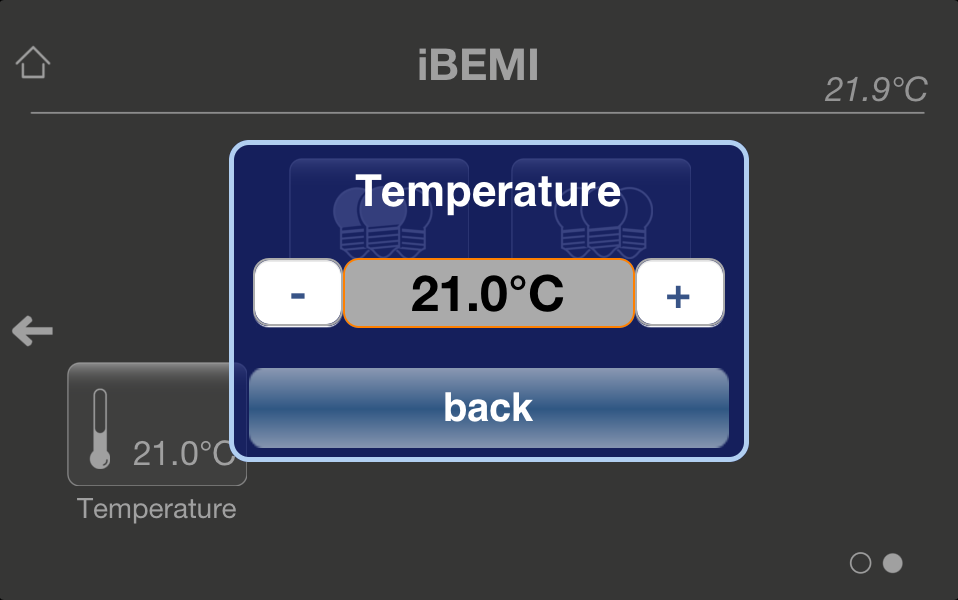| Attributes |
|
|
| Name |
|
Name that should be shown beneath button. |
| KNX Address value |
|
KNX group address for temperature set value (DPT_Value_Temp). Address is also read to get feedback from KNX. There is a checkbox to set if these addresses should be polled or not. Note: If this KNX Address should be polled, the address should be marked as readable in your ETS project. |
| KNX Feedback Address for value shown on button |
|
The value at this address is stored in the button and shown on button surface. There is a checkbox to set if these addresses should be polled or not. Note: If this KNX Address should be polled, the address should be marked as readable in your ETS project. |
| Icon |
|
Select icon that should be shown on button. |
| More Settings |
|
|
| Decimal places |
|
At this parameter you could select the number of decimals that should be printed with the temperature value. Defaultly one decimal is shown. |
| Unit |
|
You could set a custom unit for the value here. “°C” is default unit. |
| PIN Secured |
|
Check this option to avoid unauthorised access to this button. If the Secure PIN option is set, you need to enter a PIN before you could use the button. The PIN is set in Profile Settings and can also be easily changed later in iBEMI App Settings. |