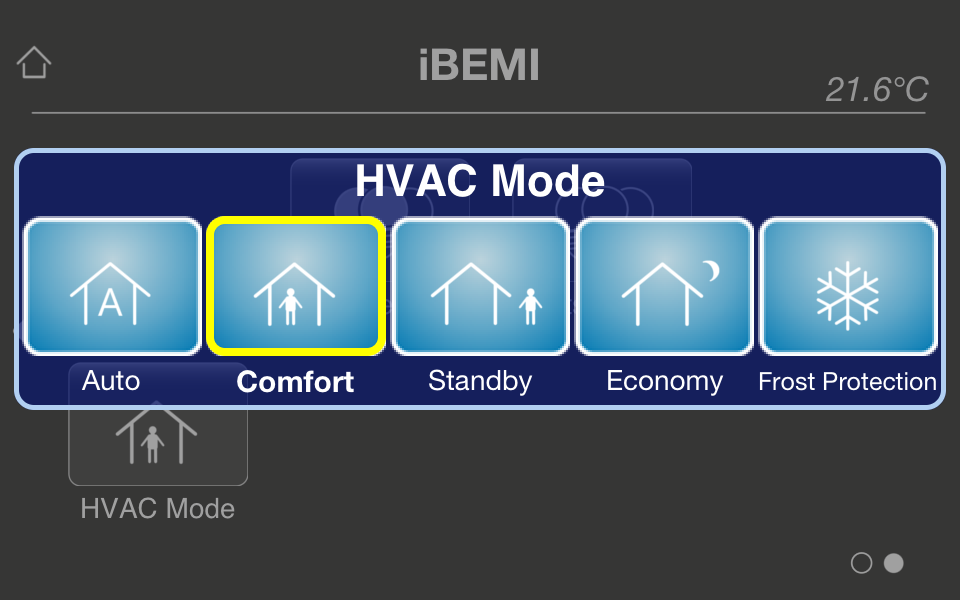| Attributes |
|
|
| Name |
|
Name that should be shown beneath button. |
| Mode |
|
You can choose between five button and four button mode. The difference is that in four button mode the Auto button is missing in the control window. |
| KNX Address |
|
KNX group address for setting the value (1byte – DPT_HVACMode). |
| KNX Feedback Address |
|
Feedback KNX group address for the value. The value at this address is used to set the status of this button. If there is no feedback address available, you should enter above address of “KNX Address” here. There is a checkbox to set whether this address should be polled or not. Note: If this KNX Address should be polled, the address should be marked as readable in your ETS project. |
| More Settings |
|
|
| PIN Secured |
|
Check this option to avoid unauthorised access to this button. If the Secure PIN option is set, you need to enter a PIN before you could use the button. The PIN is set in Profile Settings and can also be easily changed later in iBEMI App Settings. |