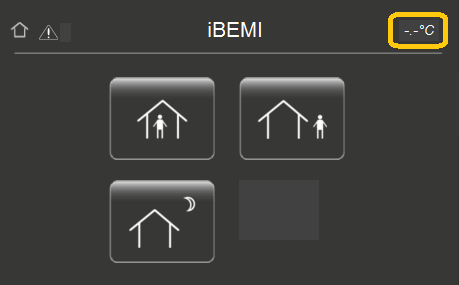| Attributes |
|
|
| KNX Address |
|
At this parameter you have to enter the KNX group address of the desired value.Format of the address has to be Main/Middle/Sub group and the address is polled when you enter this page in the app. |
| Data Format |
|
At this drop down menu you are able to choose the Data Format of the desired value. Temperature, Brightness, Windspeed, Energy, Power, Time, Date, Text, 1 byte, 2 byte, 2 byte float, 4 byte, 4 byte signed and 4 byte float are the available Data Formats. |
| More Settings |
|
|
| Unit |
|
You could set a Unit which is shown with the value in the app for all Data Formats except Time and Date. There are default Units for Data Formats Temperature [°C], Brightness [Lux], Windspeed [m/s], Energy [kWh] and Power [W]. |
| Scaling factor |
|
If Data Format is 2 byte float or 4 byte float, you could set a custom scaling factor for the value at this parameter. This is optional. The default value is 0.01 for Data Format 2 byte float and 1 for Data Format 4 byte float. |
| Decimal places |
|
For Data Formats Temperature, Windspeed, Power, 2 byte float and 4 byte float you could set the number of decimal places of the value that should be displayed in the value label. Defaultly there is one decimal place shown with the respective Data Formats. |
| Time Format |
|
You could select a custom format for the shown time. The default format is E HH:mm. |
| Date Format |
|
You could select a custom format for the shown date. The default format is d.MM.yyyy. |