To edit the format, open the side bar and navigate to System > Project settings > Project ID Format.
Project ID Format settings:
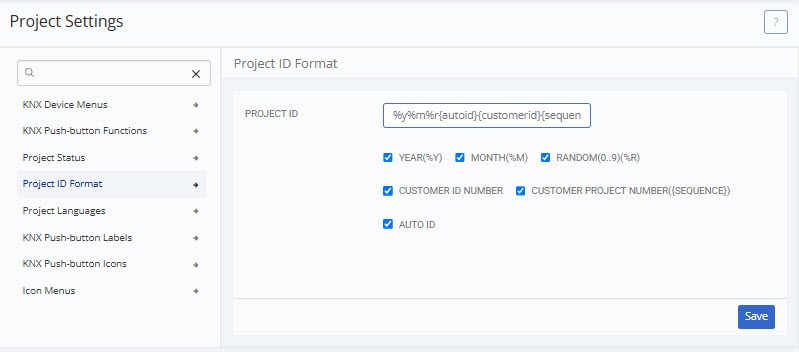
Select how you want to format project ID’s by ticking the boxes. You can also freely rearrange the order in which you want the format components to appear by copy & pasting the code within the text field.
The project ID also allows additional text.
Customer ID number, Customer Project number and Auto ID are sequenced numbers.
Example of a Project ID (found in project details):
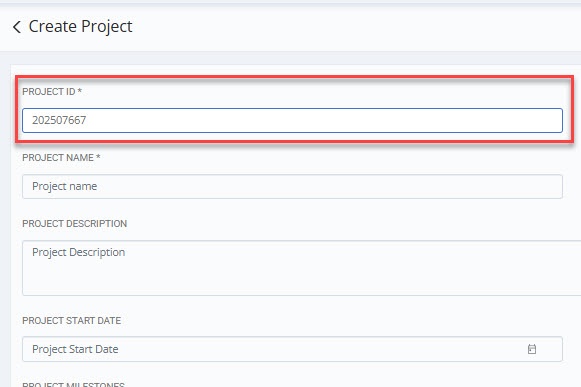
Tags: project id, project id format, project settings, settings
© 2022 BEMI Automation | BEMI Smart-Home