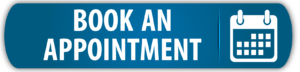This article shows you how to change the e-mail settings for order e-mails.
With the KNX Tool you can send order e-mails directly from a project’s Purchase Report page. To configure the mail settings navigate to System > Admin Settings > Mail Settings.
If you don’t have your own SMTP host, you can use the default SMTP settings to use the KNX Tool’s SMTP host. To do so, select “use default SMPT settings”
You can learn more about how to customize the Order E-mail Template here.
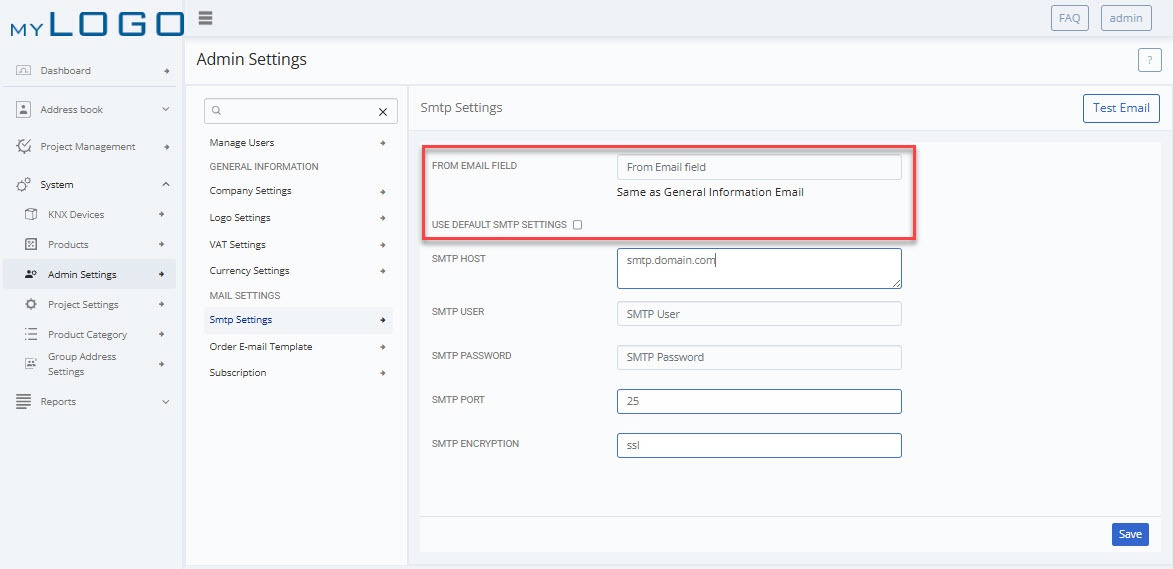
SMTP Host= Input the SMTP server you are sending your emails from.
SMTP User= User name for your e-mail account.
SMTP Password= Password for your e-mail account.
SMTP Port= Standard port is TCP Port 25. The protocol for mail submission is the same, but uses port 587. SMTP connections are secured by SSL, known as SMTPS, defaultly uses port 465 (nonstandard, but sometimes used for legacy reasons).
SMTP Encryption= Enter the information about the encryption which is being used, e.g. “ssl” (default). Write “no” if no encryption is being used.
Click the “Test Email” button to check the functionality.