Statuses help you properly manage your projects. The different statuses are best visualized in the “All projects (Card View)” overview page, which you can find in the left sidebar menu in the KNX Tool. There, you can see all projects organized on different boards according to their status.
Below you can see the “All Projects (Card View)” page, where the projects are organizes by status. To change a project’s status, simply drag & drop the project from one board to another.
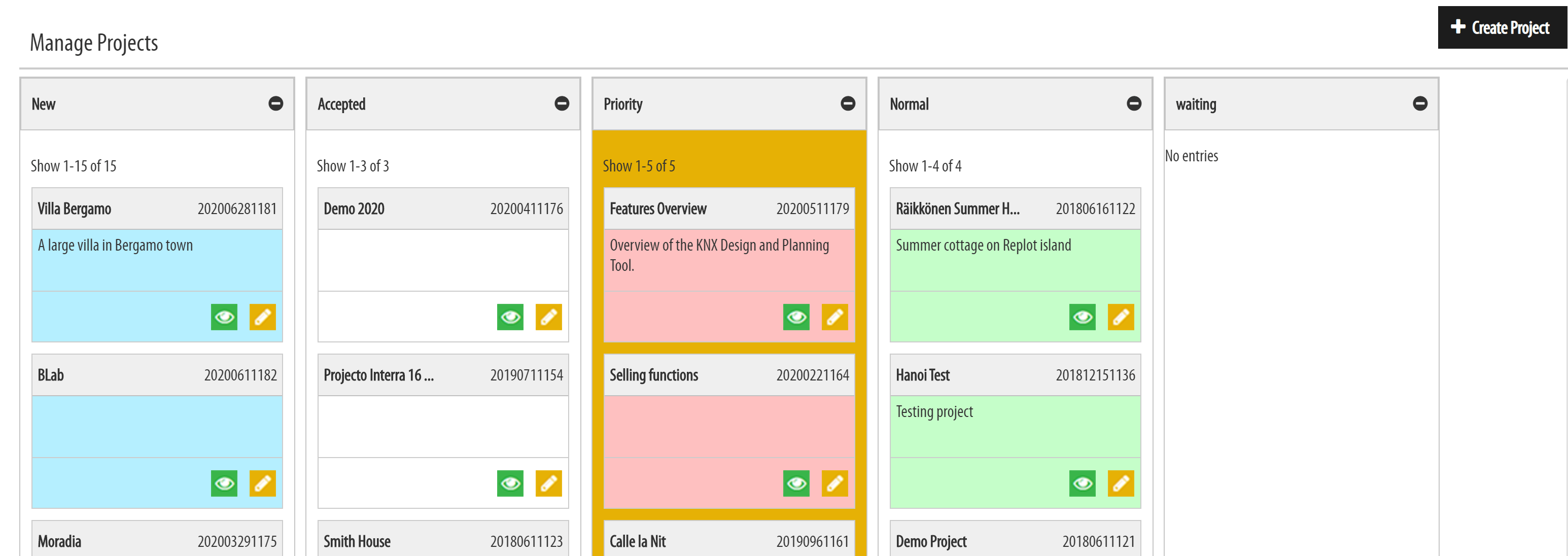
Tags: project settings, project status, settings
© 2022 BEMI Automation | BEMI Smart-Home